How to Make Your Twitter Handle a Super Fast Customer Support Service

Nearly 1 in 3 social media users prefer to reach out to a brand for customer service through a social channel as compared to the phone. If you’ve got an online store, you’d take those numbers seriously. Primarily because we are now in a world where social platforms are influencing 45% of in-store customers to change their buying decisions. You don’t just need social media presence for your brand or store; you need to use it skillfully. Marketing descriptions alone won’t do the job anymore. You need to collect customer reviews (I mean genuine ones!) through proper activity and social presence. People want to see the face behind your brand and when you try to do so by using the social media channels, you only make them believe in your concept or trust your products even more.
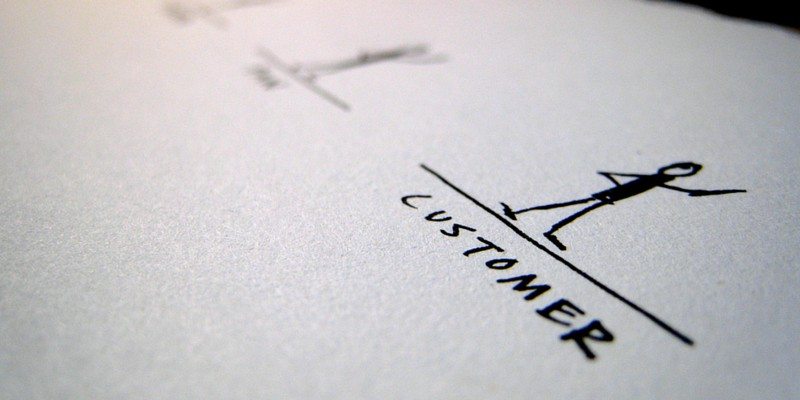
Now, how do you do this? Smart thinking will direct you towards using social platforms as a quick and fast customer support. Let’s narrow down the channels to one and focus on how to leverage your Twitter handle as a prosperous customer service platform. You might get tons of negative comments as well as positive ones but that’s not the point here. The point is how quick you are in responding to those queries as soon as you get them. Negative comments won’t be that harmful if you reply them in a positive way.
The first Twitter handle that comes to my mind when I think of customer support is undoubtedly Buffer. These guys go an extra mile to figure out anything and everything you want to inquire about the app. Here’s a conversation you can check to see the level of responses you get from them.
@padaguan Hehe Pepe, continued poking around here. Any better this time around? So sorry for the interruption! -Mary
— Buffer (@buffer) June 25, 2015
Okay, so now if that gears you up to turn your Twitter handle into a full-on customer support service, here’s what you should do.
1. Try to have that personal conversation like approach in your responses. You could end your tweets with your name, for example to act as the face behind the brand.
2. Don’t just stick to the positive comments only. Customer service is about responding to any query your customers come up with. They may be positive or negative. Leave out the spammy ones, ofcourse!
3. If you think the query is quite common and has been asked by many customers, make it a general reply instead of targeting just one customer.
4. Use the DM service if you think it will be a long response. That way, you’ll save your Twitter feed from looking too messed up. You could also opt for a different Twitter handle dedicated solely for customer support if you want to de-clutter your profile from customer responses.
5. Try to respond to non-customers too. Say for example, to those who share your posts or simply finds your products interesting or shows general interest in your kind of products. Your responses could actually grab new customers, you never know.
6. Minimize the response time as much as possible. Set up notifications on your mobile and make sure you respond your customers as quickly as possible.
7. Just to make your profile more interactive, you could set up Twitter chats with customers once every week/fortnight with a hashtag and try to answer queries or your future plans. Personal conversation like approach will always work and help you to make that special bond with your customers.
8. Crowdfunding projects can do wonders with this form of customer service too. Apart from those who comment on your project, you might just make use of your Twitter handle and try to gather more attention by responding to the queries you receive on Twitter!
Those being the tips and tricks to follow, I now give you my favorite brands on Twitter who are doing an amazing job with Twitter based customer support.
1. Bluelounge
@Shivian It’s all checked-in we’re just waiting for it to go live… sorry for the delay!
— Bluelounge (@bluelounge) June 23, 2015
2. Drop
@millimooman Nice job and beautiful presentation! Thank you for sharing, Camilla. Please let us know next time you’re at it :-)
— Drop (@dropkitchen) June 18, 2015
3. Team Saygus
@04840dba @matt_borkowski @clanleray @mvanosdol No, we will take responsibility and make improvements.
— Team Saygus (@Saygus) June 25, 2015
4. Luna Sleep
@mikejandreau yes Luna does integrate with HomeKit!
— Luna (@luna_sleep) June 18, 2015
5. Biolite
@Foxbat46614 @padresj yessssssssss!!!
— BioLite (@biolitestove) June 12, 2015
With that we come to the end of our post today. But I would love to hear more about what you think on this mode of customer service and whether you have tried incorporating it for your business or store. Share with us in the comments below. Happy Marketing!
















