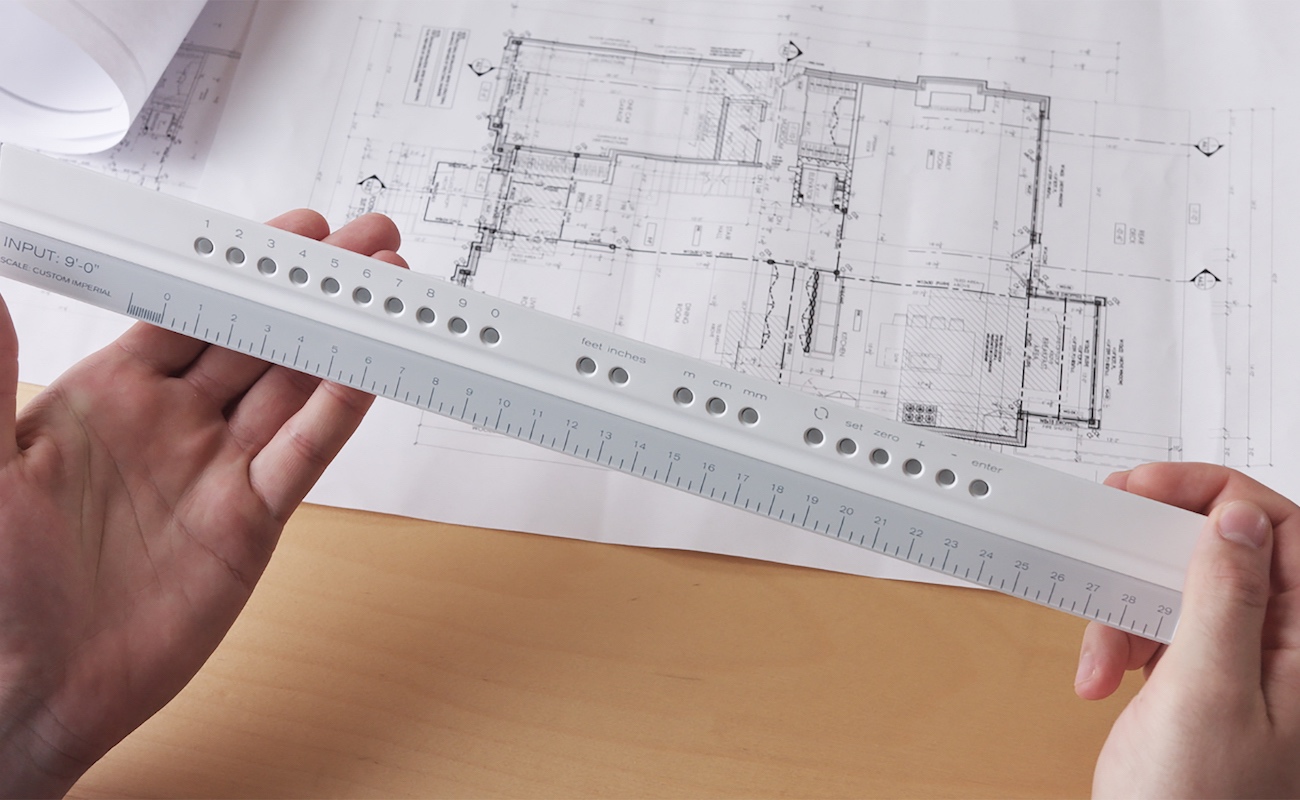Use a tool that makes units and scales easier with the Smart Scale Digital Ruler. Ideal for builders, architects and designers, the Smart Scale comes with several useful features. It enables you to take a drawing that is not according to scale and measure it as though is. By using the sliding pointer, you can determine the distance between the start and end of a dimension. Once you input the distance it represents and your required units, the screen will refresh to the new custom scale. Additionally, the Convert function makes it easy to change the display between imperial and metric. Just tap the convert button for the long screen to regenerate to the other version. The Divide function is handy for dividing a space into equal sections. Simply move the sliding pointer across the distance that needs dividing and input the number of sections on the number pad.