Take your presentations to a whole new level with this wearable air mouse
Your mouse isn't just for desktop use anymore when it's the AirPoint Mouse. This innovative gadget works as both a regular mouse and wearable presenter.
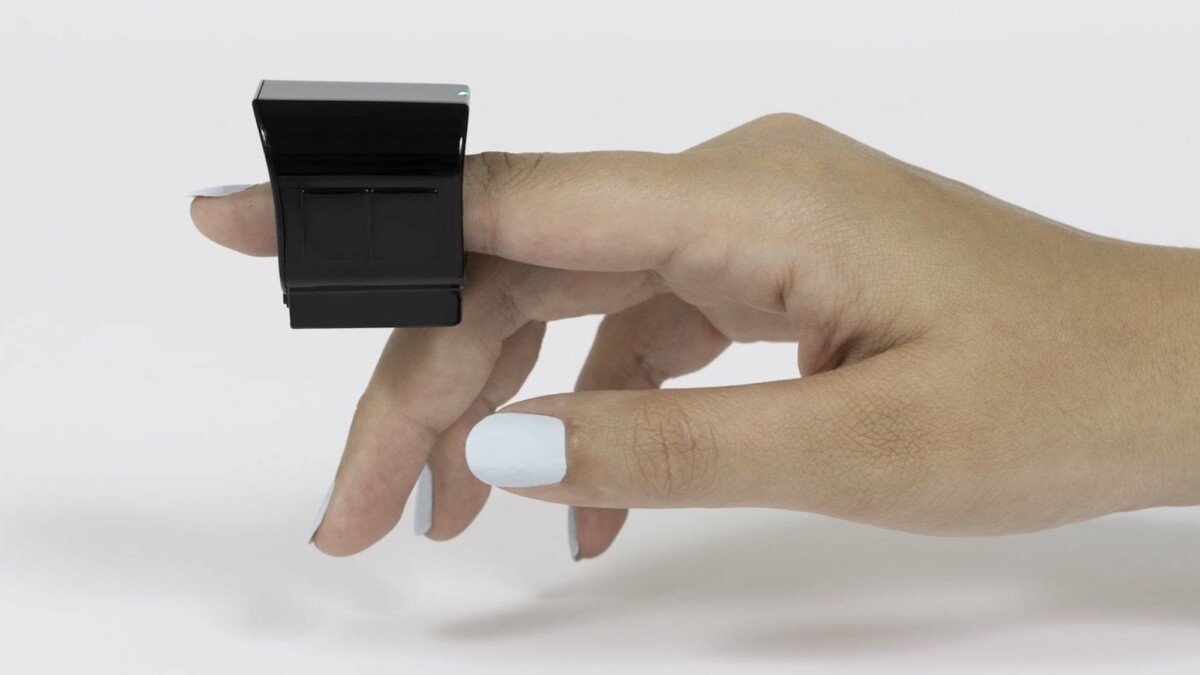
Get more out of your computer mouse when it’s the AirPoint Mouse. Great for both personal and professional use, this wearable air mouse elevates your presentations for work or school, travels easily, and supports comfortable browsing.
Looking for a new mouse that fits seamlessly into your professional and personal life? Check out the AirPoint Mouse.
Its gesture-controlled design provides stunning presentations, and the surface motion tracking allows it to work as a desktop mouse. Let’s learn more about it.

Improve presentations with this wearable mouse
If you work in a creative or tech field, your presentations should be anything but typical. The AirPoint Mouse ensures you keep your audience intrigued since it takes you away from the podium and puts you in front of your audience.
That’s thanks to the mouse’s wearable 3D motion-sensing design, which provides seamless transitions during presentations. Yes, you can switch slides with just a flick of the wrist or by clicking on the mouse’s touchpads. It also has features like Magnifier, Spotlight, and Virtual Laser Pointer.
Gone are the days of scurrying back to your laptop multiple times throughout a presentation to switch slides, potentially breaking your and your audience’s concentration.
Check out the helpful touchpads
We mentioned the AirPoint Mouse’s touchpads, but let’s look at them a little closer. There are actually touchpads on both the left and right sides of this wearable mouse, which allow you to perform left and right clicks remotely.
This is incredibly useful if you want to click a button during your talk or Google something for your entire audience to see. And, if you’re left-handed, don’t worry: the patented design supports both left- and right-hand operation.

Travel with excellence
Even better, this wearable air mouse isn’t limited to your office meetings and daily computer use. No, its 2-in-1 design makes travel a breeze since the wearable mouse portion fits snugly inside the desktop mouse.
Combined, both gadgets weigh only 150 grams, so they don’t take up much space in a laptop bag, carry-on bag, or suitcase. So, with this wearable air mouse, you won’t have to travel with a separate mouse and pointer for your business trip.
Plus, with 8–10 hours of battery on a full charge, it lets you present all day without needing an energy boost. You can totally leave the AirPoint Mouse’s charger behind in your hotel room.

Elevate your studies with this 2-in-1 mouse
If you’re a student, you’ll also love the AirPoint Mouse. Not only does it offer a convenient 2-in-1 design, but it also helps you stay connected to your classmates and instructors.
Just think of the learning possibilities if you could control the classroom computer without even leaving your seat. Thanks to the mouse’s instant connectivity, you can do just that.
For instance, if you have an idea for your class marketing project, simply take control of the lecture hall computer and display your thoughts on screen for the whole class to see.

Browse your favorite content in comfort
Surf the web from the comfort of your sofa with this wearable air mouse. Just wear it on your finger to control a host device remotely. You can also use it to control your gaming devices, navigate your playlists, watch movies, and perform countless other functions.
When you want to use this wearable air mouse as a desktop mouse again, simply place the AirPoint Mouse ring back into the mouse, and you’re all set.
What’s more, this mouse’s versatile design makes it ideal for home use since it not only acts as a wearable mouse for devices but also integrates seamlessly into your home office.
Enhance your home office
If you’re a work-from-homer, you’ll also appreciate the AirPoint Mouse, especially if you visit your company’s headquarters every 2 weeks or so to present your work.
In those situations, this wearable presenter is incredibly useful. It’ll help you manage your presentation while staying engaged with your audience and ready to answer their questions.
Once you get back to your home office, just place the ring back into the mouse case to use it as a desktop mouse again.
Use this mouse with both Mac and Windows
Are you camp Mac or Windows? It doesn’t matter because the AirPoint Mouse is compatible with macOS 10.10 and later and Windows 10 and later, so it works with your preferred system.
Choose from 3 finger sizes
People come in all shapes and sizes, and so do their fingers. For that reason, this wearable air mouse comes with 3 finger size adapters in Large, Medium, and Small, ensuring a comfortable fit for all users.
Read our final thoughts
If you want to improve your presentations and rely on fewer tools throughout the day, go for the AirPoint Mouse. This 2-in-1 mouse works as both a gesture-controlled air mouse and a desktop mouse, making it a versatile gadget with many uses in the professional, personal, and educational realms.
The AirPoint Mouse is priced at $179 and is coming soon on its official website. What are your favorite gadgets for unforgettable presentations? Let us know about them in the comments.
















