Elevate your simulator games with the GEMINI multi-axis joystick controller
Play simulator games in a whole new way with the GEMINI. Combining the best of a joystick and a controller, this unique peripheral lets you play simulator games comfortably.

Level up your simulator games with the GEMINI hybrid controller. This multi-axis joystick controller reimagines your typical gamepad controller, giving you a HOTAS/HOSAS system while keeping you comfortable.
You love your simulator games. But playing them with a bulky joystick set on a computer desk sort of breaks the spell. Because how can you imagine you’re flying a fighter jet if you’re confined to a desk and chair?
The answer might be as simple as upgrading to the GEMINI hybrid joystick-controller. This next-generation controller for simulator games gives you a new axis, allowing you to use your thumbs’ whole range of motion. There are also 3-axis analog wrist controls, eliminating the need for a joystick.



Experience a new way of control for simulator games
Traditional game controllers haven’t changed much in the last 25 years. And while the typical controllers are great for many kinds of games, they often don’t fit with simulator games, which require many digital and analog inputs.
The creators of the GEMINI hope to solve this issue with this multi-axis joystick. It gives you the flexibility of a HOTAS/HOSAS system while keeping you comfortable. Yes, you can totally play a simulator game from your couch with this one.

Check out the improved thumbsticks
You’ve probably never seen thumbsticks quite like the GEMINI’s. The company added a new axis on the Z plane for each thumbstick. According to the creators, this is a first in the gaming world.
It’s a significant change because it allows players to use their thumbs’ full range of motion. This results in more flexible play, and, ultimately, more wins for you.
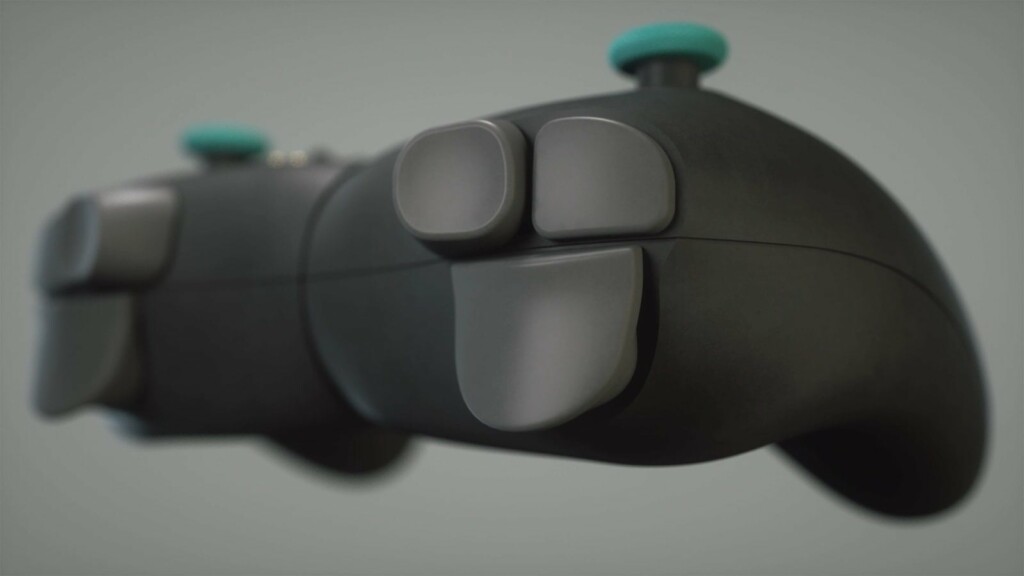
Replicate action with the analog wrist controls
But the creators didn’t stop at overhauling the thumbsticks. They also included a wrist control mechanism that allows players to actuate the roll, pitch, and yaw motions with just a wrist turn.
These features add the best aspects of a joystick right onto a handheld controller, giving you the buttons and motion you need for realistic games. Best of all, you’ll no longer need a flat surface to use this joystick because it’s integrated into the controller.
Yes, with this multi-axis joystick-controller, you can twist your wrists to make your aircraft go from side to side, roll, and fly up and down. And you don’t even need a flat surface to do so. It’s a more immersive way to play as well as a more comfortable one.
Recognize the Gemini’s place in controller history
While the GEMINI might be the first controller to add a new axis on the Z plane, it’s certainly not the first wrist-controlled gamepad. The company lists 2 predecessors.
The 1995 Namco NegCon
Designed for PlayStation 1 in 1995, this controller was created for racing games like Wipeout, Need for Speed, or Ridge Racer. It has just 1 spring return twist-axis for the analog steering input and features analog buttons.
The 1998 Microsoft Dualstrike Sidewinder
Created as an alternative to a mouse and keyboard setup, this controller features a pretty strange design and was meant to accompany FPS games like Quake, Half-Life, etc.
The wrist component has 2 axes without a non-returning mechanism. There is also a 4-way thumb switch for the WASD keys.
Enhance simulator games with this next-gen controller
The team began designing this multi-axis joystick-controller with the mission to create a controller with as few buttons as possible. It developed several prototypes and hoped to match the idea with existing games.
It found simulator gaming and saw that GEMINI was an ideal fit—except for the lack of buttons. So the team started over and developed the 2nd generation of its original design, one that included the necessary buttons. This is the version the team is currently promoting on Kickstarter.
Use this multi-axis peripheral with all major titles
Wondering what games you can play with the GEMINI? The company says that it has tested the controller with multiple games and that all major titles work on it, including Star Wars Squadrons, Elite Dangerous, Project Wingman, Star Citizen, No Man’s Sky, etc.
So if you’re already into simulator games, this hybrid controller fits right into your existing setup.
Read our final thoughts
If you’d like to pair your simulator games with a controller designed just for the genre, the GEMINI is for you. This unique multi-axis joystick-controller combines the best of a joystick and a controller, offering users a more comfortable and immersive playing experience.
Want to support the GEMINI’s creation? Preorder it for $99 on Kickstarter. What cool gaming gadgets do you use and love? Tell us about them in the comment section.















