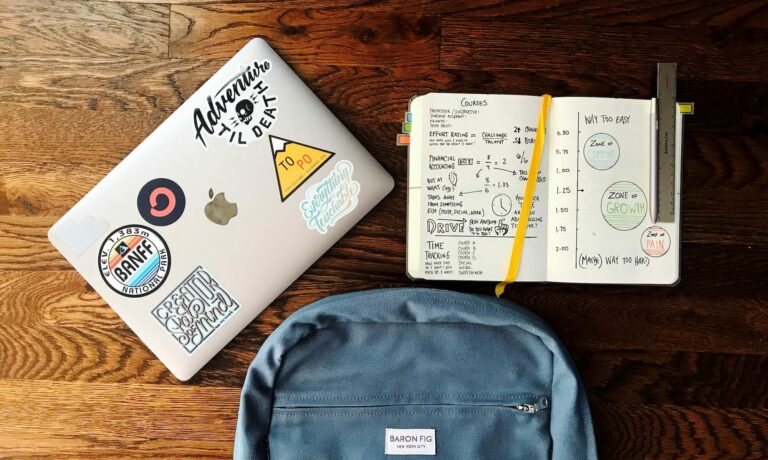Hate holding your iPad? Handle Plus is the solution
While modern tablets are slimmer than ever, they are still pretty uncomfortable to hold throughout an entire movie. Handle Plus offers a neat hands-free option, with multiple modes to choose from.

- What is the lightest tablet? At just 0.58 pounds (265 grams), the Samsung Galaxy Tab S2 8.0 is the lightest mainstream option.
- When will the next iPad be unveiled? We have only rumors to work on, but there’s a good chance we will see a new iPad this fall.
- What is the best tablet stand for movies and reading? Handle Plus offers a solid yet versatile base for enjoying great content.
It’s hard to believe in retrospect, but Steve Jobs didn’t like the idea of a tablet. The former boss of Apple believed that consumers wouldn’t want to hold a device of that size for extended periods. Of course, he eventually changed his mind and the iPad was born.
However, Jobs’ initial hunch wasn’t far off the mark. No-one likes holding their tablet through a whole movie, or for the duration of a video call.
Handle Plus is a versatile tablet stand that takes the weight off your hands. It works with pretty much any device, and it supports multiple viewing angles.
What’s the best way to prop up a tablet?
It’s certainly possible to use books and pillows to make your tablet stand upright. But these DIY methods are rarely satisfactory.

Hands-free viewing
Handle Plus makes it much easier to read, watch movies and stay productive without holding your tablet. The stand sticks to the back of your device and provides a flip-out support that swivels through 360 degrees.
[tweet_box]Handle Plus offers hands-free support for your tablet, with multiple viewing modes to choose from[/tweet_box]
Given that this loop is on a hinge, you can prop up your tablet at any angle. In addition, the support doubles as a handle. This means you can hang your tablet from hooks and carry it securely without a bag.
Smart design

Easy to install
Unlike many tablet accessories, Handle Plus works on pretty much any device. You can even use it with your e-reader.

Slimline design
To get started, you simply attach Handle Plus to the back of your device via the integrated sticky pad. This creates a secure anchor, meaning your tablet won’t suddenly break free.

Any angle
With the main body attached, you can flip out the hinged loop. This acts as a supportive arm, and you can rotate the loop on the base. As a result, you can easily switch between portrait and landscape mode. Furthermore, the hinge allows you to put your tablet at any angle — from nearly flat to bolt upright.
Tablet grip

Tablet grip
As the name implies, Handle Plus also acts as a grip. This is particularly useful when you use your tablet for work, away from the relative comfort of a desk.

One-hand use
You can either hold onto the loop like a handle, or put your hand through it like a strap. Either way, it makes it easier to hold a large, polished device with one hand.
“Unlike other market solutions, Handle Plus can be switched between devices in seconds. Leaving for the office? Snap it onto your tablet. Leaving for a day at the beach? Snap it onto your e-reader. No matter the occasion, the answer is always: Handle Plus.” — Handle Plus on Kickstarter
What we ❤️
The simple yet versatile design of Handle Plus means you can always find the perfect viewing angle.
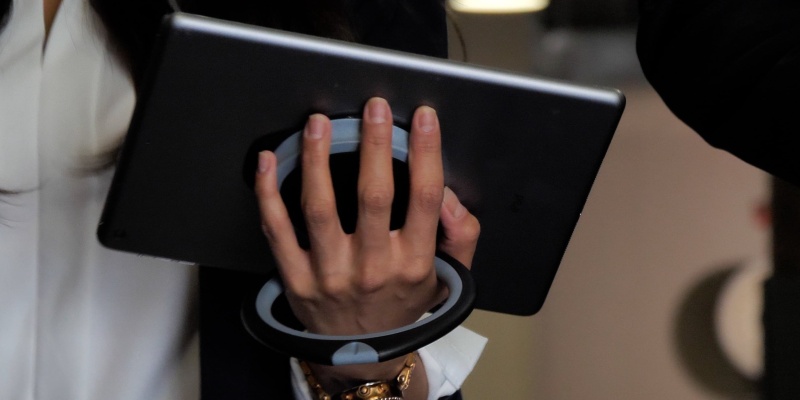
Smart design
The real deal?
We’ve seen similar stands before — albeit integrated into model-specific cases. However, the fact that Handle Plus works with any device is a big plus point.
Availability
– Kickstarter: Until November 16th
– Pledge: $50 USD
– Delivery: December 2018