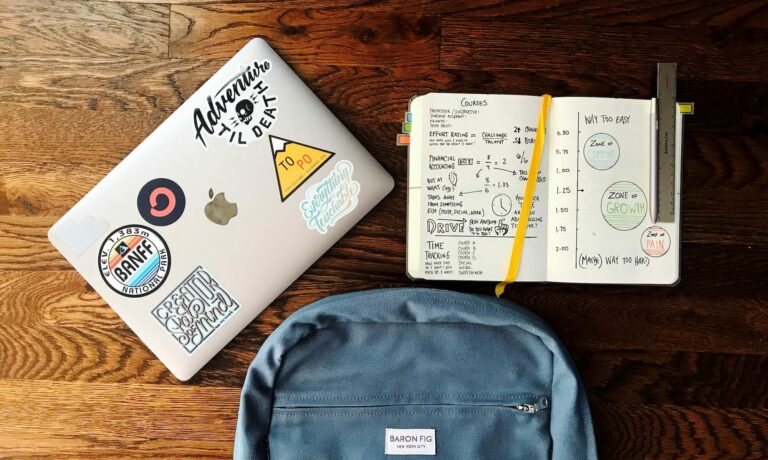iDock C10 KVM switch docking station review: switch easily to gaming PCs
Upgrade your workspace's potential with the iDock C10. It's a powerhouse docking station that takes your multitasking game to the next level.

Elevate your work and gaming setup with the AV Access iDock C10 KVM switch docking station . It has a whole bunch of ports (12 in total) and works with both of your computers.
Like many people these days, I work from 2 computers. I use my desktop for detailed projects that I want to see clearly, and I go for my laptop when I need more flexibility with my workspace.
Having both devices is convenient, but I wish I had a way to easily integrate and use both at once with different peripherals.
And that’s why I find the iDock C10 to be such a cool product. Not only does it support 2 PCs, but it also lets them share peripherals like a keyboard, mouse, webcam, and more.
Interested in learning more? Then check out my in-depth review below!
Supercharge your workspace with 12 ports
My current desktop has 8 ports while my laptop offers just 3. To get the full benefit of my workspace, I realize I need a few more ports. And that’s exactly what this switch docking station offers.
It exceeds my needs with 3 USB 3.0, 1 USB-C, 2 USB 2.0, 1 SD, 2 HDMI outputs, 1 Toslink out, and 1 3.5 mm headset port. With options like these, it’s never been easier to set up a blazing-fast, convenient home office.
It means you can work from 2 monitors and have the ability to connect to a 4K webcam, printer, scanner, SD card, headset, and more—all through one super-smart switch. The best part? the iDock C10 handles it all flawlessly, powering up USB peripherals with up to 20V/6A without breaking a sweat.
However, for some high-power devices like a USB 3.0 camera or hub, a little extra power supply might be needed to ensure a stable connection.

Multitask like pro with support for dual monitors
If you’re a programmer or engineer, it’s likely you work from 2 monitors at once. You might also want an easy way to switch between your work computer and gaming one. This docking station makes a dual monitor setup effortless.
That’s because the KVM switch features a 1 USB-C input port for laptops and 1 HDMI + DisplayPort + USB-B input port for a desktop computer.
This lets you transition from your work PC to your gaming PC in a snap. Plus, you can view 2 monitor screens simultaneously. So, whether you’re working, playing, or learning, you can see more screens at once and enhance your productivity.

Enjoy an ultra-high refresh rate
Don’t worry, your games and images won’t suffer any loss of quality when you use the iDock C10. While this gadget offers stunning 4K resolutions, the high refresh rates really elevate the experience, making gaming or work crisp and smooth.
Yes, this KVM switch docking station supports up to 4K at 60 Hz 4:4:4 and refresh rates like 1080P at 240 Hz, giving you superb gaming experiences.
So you can rest assured that you can switch your high-speed racing sources effectively. Thanks to this gadget, it’s easier than ever to have an incredible gaming experience.

See the USB-C on this KVM switch docking station
Meanwhile, the USB-C port is impressive. It can handle dual 4K UHD videos and transfer data at lightning speeds—up to 5 Gbp/s. Plus, it’s a multitasker, charging a laptop with 60W while keeping you connected. Meanwhile, the adjacent LAN port brings you internet access.
This USB-C is like having a supercharged highway for data and charging. What’s more, it’s compatible with Thunderbolt laptops, making it ideal for a wide range of users.
Play sooner with the fast switch feature
I don’t know about you, but I’m done waiting around for PC switches. This dual monitor KVM switch takes only about 3 seconds to switch due to its automatic PC wake-up function and EDID simulation. So, in the time it takes you to stretch your arms and legs, this gadget will have your PC ready for you.
That means you can get right to your tasks and games. And, thanks to the stable communications between the display device and video sources, you won’t have to deal with desktop icon rearrangement or screen flickering.
Make your setup sleeker
Size doesn’t matter—unless it’s this docking station. Its sleek, compact shape fits right in your workspace without demanding extra real estate.
Meanwhile, the all-aluminum design isn’t just for aesthetics, it also makes this gadget durable. That way, you don’t have to worry about random bumps and daily wear and tear.
Also, the precision CNC cutting and oxidation techniques give the iDock C10 that exquisite finish, making it blend seamlessly with any office décor. So it’s a high-performance device that also keeps your style in mind.
Enhance your productivity and gaming
There you have it—an insider’s look at the AV Access iDock C10. I’ve always juggled between my desktop and laptop, longing for an easier way to blend them together. This docking station with a KVM switch? It’s like a genie granting that exact wish! From managing 12 ports to supporting both my PCs, it’s a true multitasking marvel.
The myriad of ports here? It gives me the freedom to plug in whatever I need, whether it’s a 4K webcam, a printer, or even a headset. And the ultra-high refresh rate? It takes gaming to a whole new level, ensuring everything’s smooth sailing without compromising on quality.
All in all, this docking station can redefine your productivity and elevate your gaming, while keeping your setup sleek and efficient. I’d recommend it to any professional who games.
Love the iDock C10 as much as I do? Buy yours for just $259.99 on the official website.