How to completely secure your mobile phone
We expose a lot of our everyday lives in digital media today. Thanks to our mobile phones and their smart features, the way of doing so is getting easier and better. But are we keeping up with the phone security features? Are we making sure all of our data is safe from cyber crimes and online hackers? This blog highlights a few tips and tricks that you can do in order to ensure maximum phone security in this digital age.
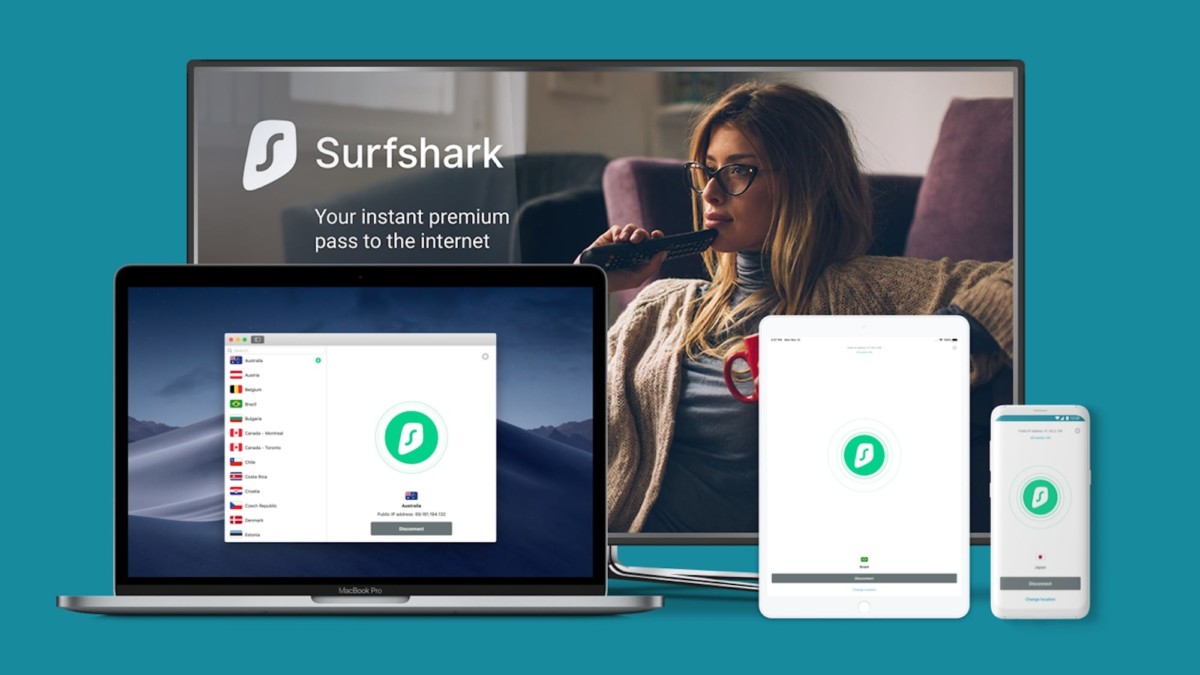
Many people put their complete digital lives on their phones, and in some cases, those are the primary Internet devices in a household. Many threats target mobile devices, from compromised applications to unsecure public Wi-Fi. Here are the steps that you need to completely secure your mobile phone.
Adding Multi-factor Authentication to Applications and Accounts
A password alone is not enough to keep accounts secure in this day and age. Additional authentication factors are needed to stop unauthorized access to these resources. Some examples of authentication factors to use include biometric data, such as a fingerprinter facial recognition, a text message verification, or a physical authentication device. Facial recognition is gaining a lot of traction as a way to securely lock and unlock a phone.
Balance Convenience and Security
Many features that make a phone more convenient to use end up creating some cybersecurity risk. For example, there are operating system features that can keep the phone unlocked when it’s close to another device that it’s paired with via Bluetooth, or if it senses that it’s in a secure location. However, this can lead to a situation where someone gains unauthorized access to the phone and its data. Consider whether enabling one of these features represents more risk than someone is comfortable with.

Setting up a Phone Lock Will Be Useful in Securing Data In Case You’re Phone is Exposed
Encrypting Mobile Data
Another important factor in keeping mobile phones safe is to make it impossible to use data even if it gets stolen. Encryption requires the use of a special key to interpreting the data on a device. Without that key, the hacker ends up with a bunch of scrambled information that isn’t in a usable form. This is an excellent way to reduce the chance of sensitive information being used for identity theft or another unsavory purpose.
Avoiding Public Wi-Fi Without Protection
Public Wi-Fi is a convenient option to use when someone is out and about, especially if they have a limited data plan on their mobile device. However, these hotspots are ripe with potential hackers and represent a serious risk to mobile security. One way to protect oneself from these issues is to use a virtual private network solution when connecting to public Wi-Fi. These services, which one can learn about here, encrypt mobile data going to the public Internet. Much like encrypting the data contained on a phone, encrypting this type of traffic protects the web browser against unauthorized information access. The many ways that they help are detailed here and include opening up access to resources that are in a different country, such as region-locked Netflix videos, and making it impossible for someone to know precise online activity. This feature is an excellent way to avoid invasive marketing trackers and other aggressive advertising methods that seem like they trample on users’ personal privacy and private enjoyment of the Internet.
Routinely Back Up Your Data
Having access to mobile data backups is important if a phone gets stolen and needs to be remotely wiped, or otherwise suffers from data loss. It’s not only important to set up backups but to have multiple copies, as well as ensuring that the backups are tested on a regular basis. The last thing that anyone wants to encounter is an unusable backup when they just lost critical data. This is especially important for work phones, which may hold trade secrets that could cost a company millions if they ended up in the wrong hands. The data should be backed up in a location that’s not the phone’s hard drive. For example, it can be stored in the cloud or put on an external hard drive at the person’s home. Ideally, this data is kept in multiple locations to ensure that it’s available even if things go very wrong.
Learn About Cybersecurity
Simply learning more about cybersecurity is a great way to improve mobile security, as some threats prey on people with limited understanding of how identity theft and malware work. By improving cybersecurity literacy, attacks such as phishing are more likely to fail. The person knows the signs to look for and can protect themselves and their device from social engineering tactics. This type of education also helps improve cybersecurity outside of mobile phones, such as the general network or desktop computer security. Cybersecurity training comes in many forms, from watching Youtube videos to going through training classes
Avoid Rooting and Jailbreaking
Rooting and jailbreaking are two techniques used to gain full access to a mobile phone’s operating system and system files. People have many reasons why they root. They may want to remove bloatware from their mobile phones or try out customized versions of an operating system. Typically power users are the ones making use of their phones in this fashion. However, since the user account has unrestricted access to sensitive system files and processes, it’s possible for malware or an attacker to take full advantage of that.
Turning Off NFC and Bluetooth
Near Field Communications and Bluetooth are useful for certain types of features and accessories, such as contactless payments and using wireless headphones. However, they’re also a way that hackers can connect to the device. By keeping this technology turned off unless someone is in a secure environment, they can avoid complex attacks that try to exploit security vulnerabilities in this manner.
Put a Password or Code on the Lock Screen
The lock screen should always have a passcode, password, PIN, or another way of securing it. The time it takes for the lock screen to lock down the phone should also be relatively short. For example, 30 seconds is a common time between the last activity on the phone and the lock screen turning on. Without this feature in place, anyone can unlock a smartphone and take a look at the data.
Keep Payment Data Safe
Some applications provide access to financial information, such as ecommerce stores or banking applications. Make sure that all safety measures are activated on these applications, as a hacker can steal credit card information and other sensitive data if they can get into these applications. Look for apps that use two-factor or multi-factor authentication to verify someone’s identity. These factors should be independent of the ones used to unlock the phone.
Activate Any “Find My Device” Features Available
Being able to track a lost or stolen device can prove to be useful. When one knows where their phone is, they can determine whether they need to wipe the data off of the device. This information can also be provided to the police, in the event that the phone ended up stolen. This feature may be available on the mobile operating system or through a third-party application, depending on the mobile platform. Use caution when following the GPS on a Find My Device feature. If someone stole the device, they could be a dangerous individual. Think twice before entering into a direct confrontation.
Use a Solution for Remote Wiping
Remote wiping is a way to destroy all of the data on a mobile phone when it’s not in reach. When someone sends out this command, everything gets deleted in an attempt to stop sensitive accounts from being compromised. It is typically used alongside a Find My Device feature and may be available in the exact same panel. Even if the phone is simply lost and later recovered, it still makes sense to wipe it before discovery just in case. With a robust and frequently updated backup system, there is a little inconvenience in using this safety measure.
Put an Anti-Malware Application in Place
Malware targets mobile phones frequently, and it’s not safe to use a smartphone without having an anti-malware measure in place. Hackers will try many methods to break into phones, so protecting one’s device from all angles is an essential part of cybersecurity. The operating system may have anti-malware measures built-in, and third-party applications are also available. Ensure that any third-party app is legitimate before trusting it to keep a mobile device safe. Check online reviews and only download applications from legitimate marketplaces. If there’s any doubt about an application, skip it.
Keep the Operating System and All Apps Up to Date
A common way for hackers to gain access to mobile devices is through an out of date operating system or application. There may be security loopholes that are left in the program, or they simply can’t protect against the latest types of hacks. By applying all of the updates available for applications and the mobile operating system, one better positions themselves to stay safe from many types of attacks. In many cases, it’s easy to set up automatic updating which means someone doesn’t even need to think about update schedules.
Remove Unused Apps
Apps that are installed and no longer in use can represent a serious threat. These apps may not receive updates, or the user may forget that they exist. This can lead to a situation where a hacker compromises a certain app that is still installed on the person’s device. It only takes a few minutes to install most applications, so if something isn’t frequently used, it’s best to remove it and reinstall it later if it’s needed.
Mobile security is critically important for today’s digital life. Many people keep all of their sensitive information on smartphones, which makes them a ripe target for hackers. Once these measures are all in place, it becomes much more difficult to break into the person’s phone. Many hackers focus on the easiest and highest volume groups, which creates a measure of safety for people who are adequately protecting themselves.
















